HTML & CSS
Learn how to create an engaging hand-animation loading page using HTML and CSS. Follow our step-by-step tutorial to create a unique loading page that will enhance your website’s user experience. Perfect for developers looking to add a creative touch to their projects!
HTML CODE
Hand animation - loading
.links{
position: absolute;
bottom: 20px;
right: 20px;
}
.links a{
margin-left: 10px;
color: #fff;
letter-spacing: 1px;
font-size: 18px;
text-decoration: none;
}
.links a:hover{
color: #f3f3f3;
text-decoration: underline;
}
CSS CODE
*{
box-sizing: border-box;
}
body{
background: #4492f4;
}
.loading{
position: absolute;
left: 50%;
top: 50%;
margin: -35px 0 0 -56px;
width: 112px;
height: 70px;
}
.loading:before,
.loading:after{
display: table;
content: "";
}
.loading:after{
clear: both;
}
.loading .finger{
float: left;
margin: 0 2px 0 0;
width: 20px;
height: 100%;
}
.loading .finger-1{
animation: finger-1-animation 2s infinite ease-out;
}
.loading .finger-2{
animation: finger-2-animation 2s infinite ease-out;
}
.loading .finger-3{
animation: finger-3-animation 2s infinite ease-out;
}
.loading .finger-4{
animation: finger-4-animation 2s infinite ease-out;
}
.loading .finger-item{
position: relative;
width: 100%;
height: 100%;
border-radius: 6px 6px 8px 8px;
background-clip: padding-box;
background: #fff;
}
.loading .finger-item span{
position: absolute;
top: 0;
left: 0;
width: 100%;
height: auto;
padding: 5px 5px 0 5px;
}
.loading .finger-item span:before,
.loading .finger-item span:after{
content: "";
position: relative;
display: block;
margin: 0 0 2px 0;
width: 100%;
height: 2px;
background: #4492f4;
}
.loading .finger-item i{
position: absolute;
left: 3px;
bottom: 3px;
width: 14px;
height: 14px;
border-radius: 10px 10px 7px 7px;
background-clip: padding-box;
background: #4492f4;
}
.loading .last-finger{
position: relative;
float: left;
width: 24px;
height: 100%;
overflow: hidden;
}
.loading .last-finger-item{
position: absolute;
right: 0;
top: 32px;
width: 110px;
height: 20px;
border-radius: 0 5px 14px 0;
background: #fff;
background-clip: padding-box;
animation: finger-5-animation 2s infinite linear;
}
.loading .last-finger-item i{
position: absolute;
left: 0;
top: -8px;
width: 22px;
height: 8px;
background: #fff;
overflow: hidden;
}
.loading .last-finger-item i:after{
content: "";
position: absolute;
left: 0;
bottom: 0;
width: 34px;
height: 20px;
border-radius: 0 0 15px 15px;
background-clip: padding-box;
background-clip: #4492f4;
}
@keyframes finger-1-animation{
0%{
padding: 12px 0 5px 0;
}
20%{
padding: 12px 0 5px 0;
}
29%{
padding: 4px 0 24px 0;
}
35%{
padding: 4px 0 24px 0;
}
41%{
padding: 12px 0 5px 0;
}
100%{
padding: 12px 0 5px 0;
}
}
@keyframes finger-2-animation{
0%{
padding: 6px 0 2px 0;
}
24%{
padding: 6px 0 2px 0;
}
33%{
padding: 2px 0 16px 0;
}
39%{
padding: 2px 0 16px 0;
}
45%{
padding: 6px 0 2px 0;
}
100%{
padding: 6px 0 2px 0;
}
}
@keyframes finger-3-animation{
0%{
padding: 0 0 0 0;
}
20%{
padding: 0 0 0 0;
}
37%{
padding: 0 0 12px 0;
}
43%{
padding: 0 0 12px 0;
}
49%{
padding: 0 0 0 0;
}
100%{
padding: 0 0 0 0;
}
}
@keyframes finger-4-animation{
0%{
padding: 8px 0 3px 0;
}
32%{
padding: 8px 0 3px 0;
}
41%{
padding: 4px 0 20px 0;
}
47%{
padding: 4px 0 20px 0;
}
53%{
padding: 8px 0 3px 0;
}
100%{
padding: 8px 0 3px 0;
}
}
@keyframes finger-5-animation{
0%{
top: 32px;
right: 0;
border-radius: 0 5px 14px 0;
background-clip: padding-box;
transform: rotate(0deg);
}
34%{
top: 32px;
right: 0;
border-radius: 0 5px 14px 0;
background-clip: padding-box;
transform: rotate(0deg);
}
43%{
top: 20px;
right: 2px;
border-radius: 0 8px 20px 0;
background-clip: padding-box;
transform: rotate(-12deg);
}
50%{
top: 20px;
right: 2px;
border-radius: 0 8px 20px 0;
background-clip: padding-box;
transform: rotate(-12deg);
}
60%{
top: 32px;
right: 0;
border-radius: 0 5px 14px 0;
background-clip: padding-box;
transform: rotate(0deg);
}
100%{
top: 32px;
right: 0;
border-radius: 0 5px 14px 0;
background-clip: padding-box;
transform: rotate(0deg);
}
}Download complete code from GITHub Hand-Loading Animation IN PURE CSS
To Watch More Video as Like these
Just Subscribe My Youtube Channel DarkCoders
and Hit The Bell Icon
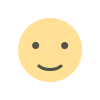 0
0 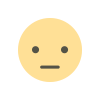 0
0 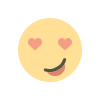 0
0 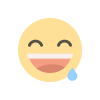 0
0 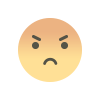 0
0 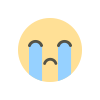 0
0 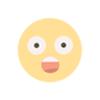 0
0
